Hi All,
I bought the following recently from Aria - Gladiator Z68 Core i7 2600K 4.60GHz 8GB Overclocked Bundle, however when purchased it the deal included the MSI Z68A-GD80 B3. Now before i start i have never had anything over clocked before and thus have no clue at how it all works, therefore apologies for my newbieness in advance!
My rig:
Mobo: MSI Z68A-GD80 Intel Z68
Chip: i7-2600K Overclocked @ 4.60GHz
Cooler:Be Quiet! Dark Rock Advanced CPU Cooler.
Ram: 8GB Mushkin Ridgeback #996987 (2x4GB) DDR3 1866MHz 9-11-9-27
GPU:MSI GeForce GTX 580 Twin Frozr II
PSU: Cant remember the name but its 1200w
SSD: Crucial 256GB RealSSD C300
HDD: 2TB Samsung
OS: Windows 64 bit ultimate
When it works it works excellently, but every now and again the system will just shut off. A couple of seconds will pass and it will restart itself, I don't press a thing or touch anything. It wont boot as it keeps restarting. The only thing that will work is if i keep the power button presses, boot in safe mode, shut down and restart the system.
The only thing i have done regarding the above is change the CPU speed as in it was set to run at 4.6GHz permanently so I changed it so that when its idle the speed reduces to around 1.6GHZ. Outcasst thought about doing the same with the voltage but the only options in the BIOS are to either set it to a fixed voltage or Auto. When i set it to Auto to see if that helped the computer wouldn't boot so i changed it back again immediately.
It has been formatted in the last week if that makes a difference. But it was happening before i formatted it too.
Has anyone seen this before? Any ideas would be greatly appreciated. I haven't contacted Aria as yet, thought i would post here first.
Thank you in advance
Mark




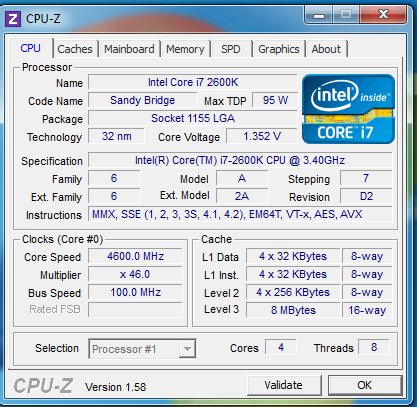

 Reply With Quote
Reply With Quote as it was the first one I have seen.
as it was the first one I have seen.



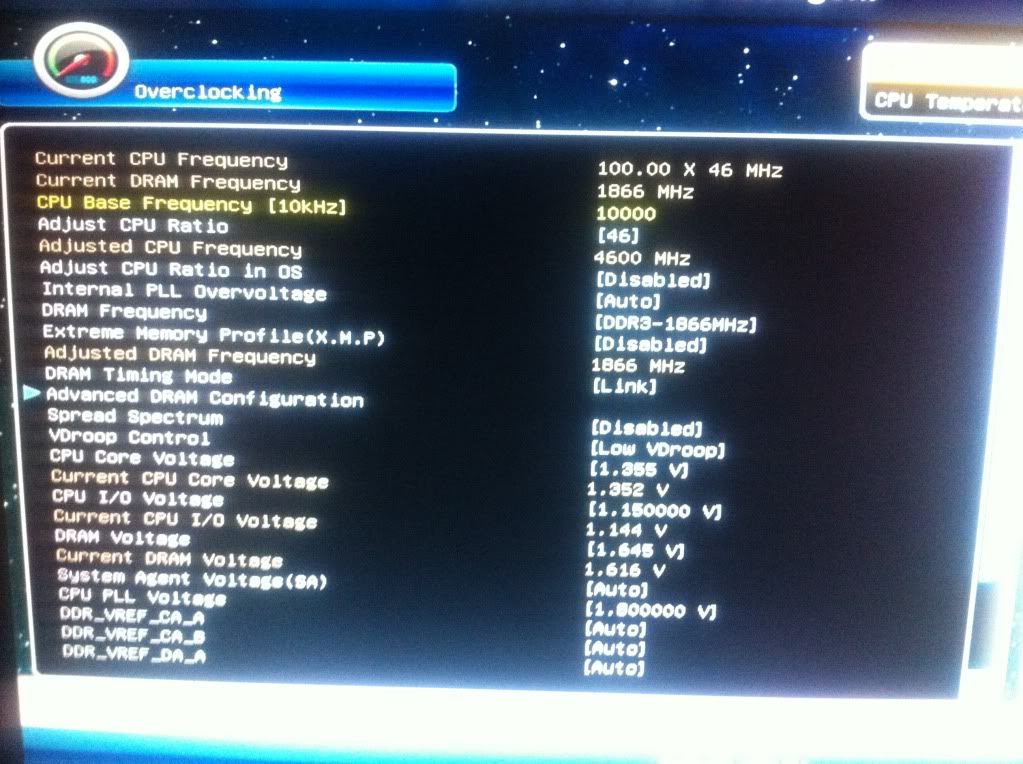
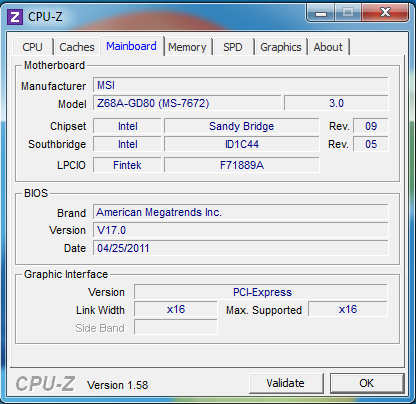
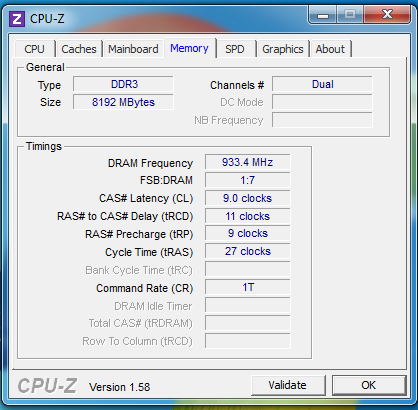
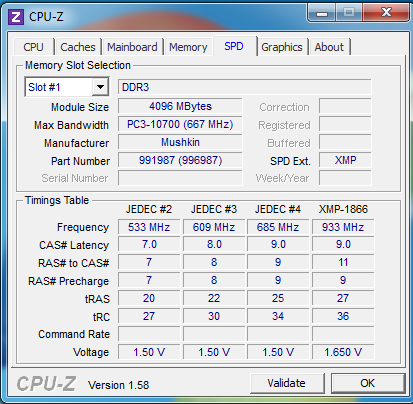
 ) *
) *

